Rom
As its name implies, data stored on a ROM(Read-Only Memory) cannot be altered. Since the chip is read-only, it cannot be written to, which means it can only be read. Another benefit of using ROM to store the BIOS is that it is nonvolatile. Nonvolatile memory retains its contents safely even after its power source is removed, which makes it an ideal media to store system startup instructions. The most commonly used chip for BIOS programs is ROM. In fact, BIOS is commonly referred to as ROM BIOS.
In order to change data stored on the computer, you must be able to write to it. If you cannot write to a memory, you cannot change it. It’s logical then that data stored on read-only memory (ROM) cannot be changed, as its name implies. ROM also has the added feature of being nonvolatile, which means that it can keep its contents even without a power source. This makes it ideal for storing the PC’s startup instructions and system BIOS (Basic Input/output System) While virtually all ROM chips are packaged in a DIP (dual inline packaging) form, there are three types of ROM used in a PC.
Programmable Read-Only Memory (PROM)
A PROM (Programmable Read-Only Memory) is a kind of do-it-yourself ROM chip ready to be programmed with data or programming. Using a ROM burner (a.k.a. ROM programmer), a PROM can be programmed with whatever data or programs you desire. The PROM is programmed with the ROM burner by inducing a higher voltage (12 volts of direct current [VDC]) than is normally used for PROM operations (5 VDC). The higher voltage burns a memory location and, where needed, turns a pre-existing binary 1 into a 0. Once this process is done, it cannot be undone. The 0s cannot be made back into 1s. This is why PROM memory chips are also referred to as OTP (One-Time Programmable) memory.
Erasable Programmable Read-Only Memory (EPROM)
A variation on the PROM chipis the EPROM (pronounced “e-prom” and meaning Erasable Programmable Read-Only Memory). The EPROM adds two important features to the PROM; it is erasable and can be reprogrammed. EPROM chips can be reused and don’t have to be discarded when its contents are obsolete. The one drawback is that to reprogram the chip, it must be removed from the PC. the EPROM chiphas a quartz crystal window on the face of the chip. This erasing window allows ultraviolet (UV) light to access the chip’s interior circuitry. The UV light causes a chemical reaction that turns the 0s back into 1s, thereby erasing the EPROM. There is normally a label or piece of dark tape placed over the erasing window to prevent accidental erasures.

A ROM chip on a computer motherboard
Electronically Erasable Programmable Read-Only Memory (EEPROM)
Most newer PCs now include an EEPROM (pronounced “e-e-prom”) that can be reprogrammed like an EPROM, but, unlike the EPROM, doesn’t need to be removed from the PC to be reprogrammed. An EEPROM can be reprogrammed, a process called flashing, using specialized software that runs on your PC. An EEPROM is also referred to as flash ROM. Flashing lets you upgrade your computer’s BIOS easily without removing and replacing the ROM chip. Chapter 4 discusses the pros and cons of flashing your system ROM.
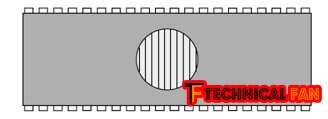
An EPROM chip showing its erasing window
One thing that all DIP chips suffer from (see “DIP Packaging” later in the chapter), including removable and replaceable PROMs and EPROMs, is a condition called chip creep. DIP chips are inserted into what are called through-hole sockets and can and do squirm out of their sockets. Should a ROM chip creep out of its socket, it can cause startup problems. If you have an older motherboard that includes removable DIP ROM or memory chips, you should check them occasionally for creep.
ROMS, PROMS, AND EPROMS: BIOS CHIPS
The BIOS programs and utilities are permanently stored on an electronic chip during manufacturing. The program code is literally programmed into the chip, a process commonly described as burning in, when it is manufactured. The reasons for burning the BIOS onto the chip are to prevent tampering or inadvertent changes to this vital program. The BIOS must be able to run, or the PC is just a large paperweight sitting on a desk.
I hope that you understand my post. if you like this post then share my post, and comment on my post if you have any suggestion or Queries related to Rom. Thank you!




