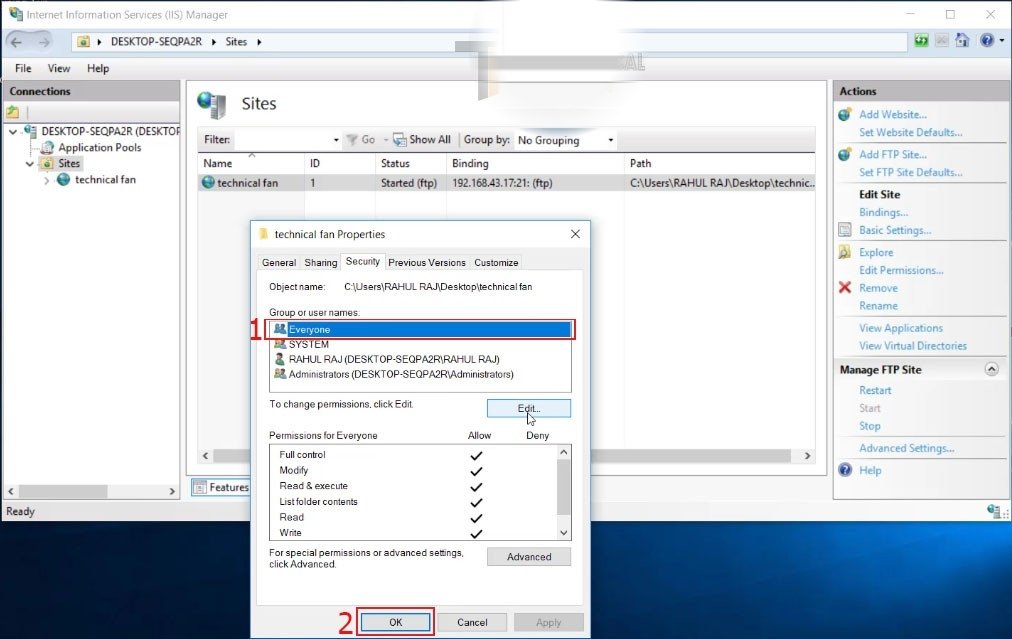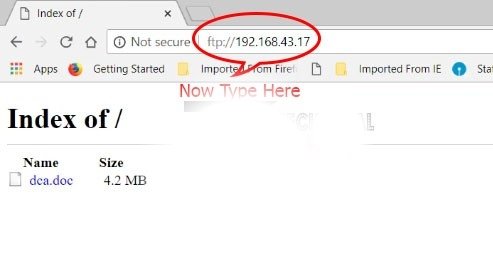What is File transfer protocol
FTP is the short form of file transfer protocol with the help of this service we can send folder through the internet easily and firstly. The File Transfer Protocol (FTP) is a standard network protocol used for the transfer of computer files between a client and server on a computer network. FTP users may authenticate themselves with a clear-text sign-in protocol, normally in the form of a username and password, but can connect anonymously if the server is configured to allow it.
The first FTP client applications were command-line programs developed before operating systems had graphical user interfaces, and are still shipped with most Windows, Unix, and Linux operating systems.
What is File transfer protocol
How to apply FTP service in windows.
Step:- 1 First of all open control panel.
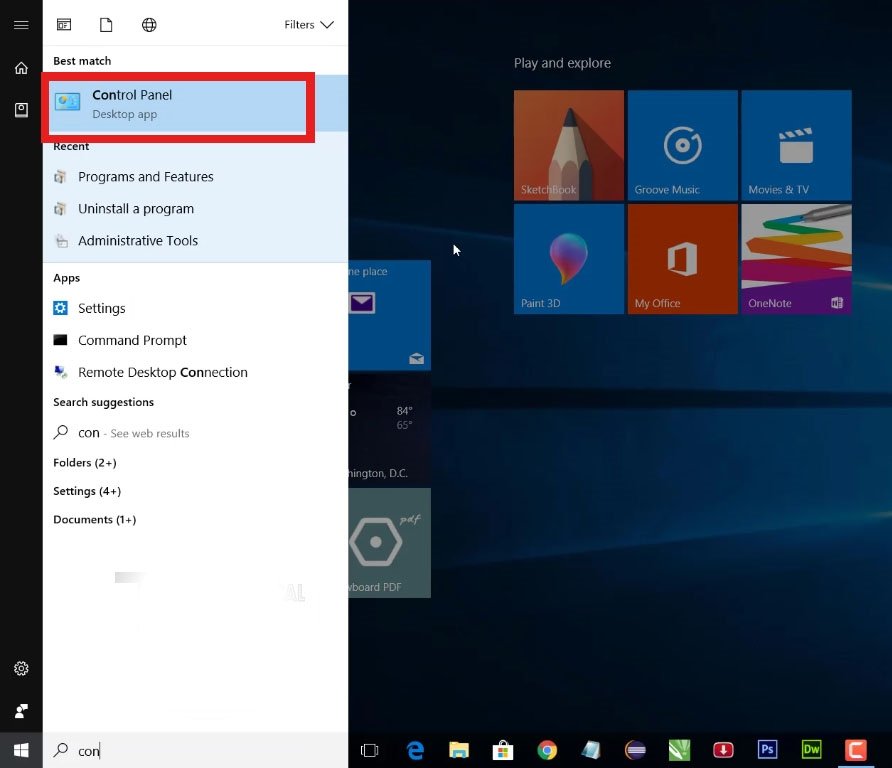
Step:- 2 Now click on view by large icon then click on Program and Features.
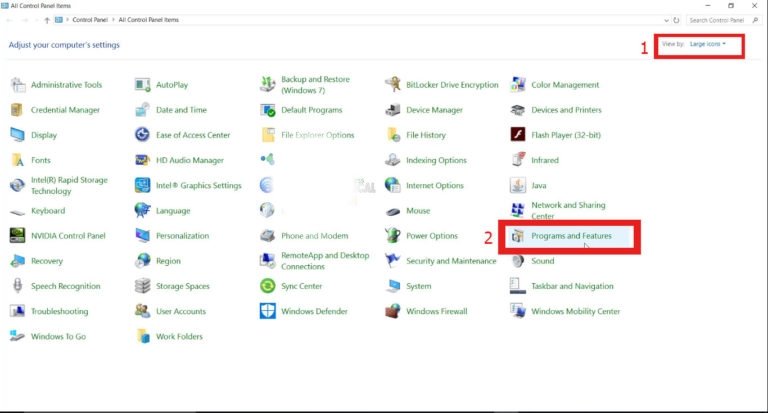
Step:- 3 Click on Turn widows features on or off

Step:- 4 Now check the check box of these option.
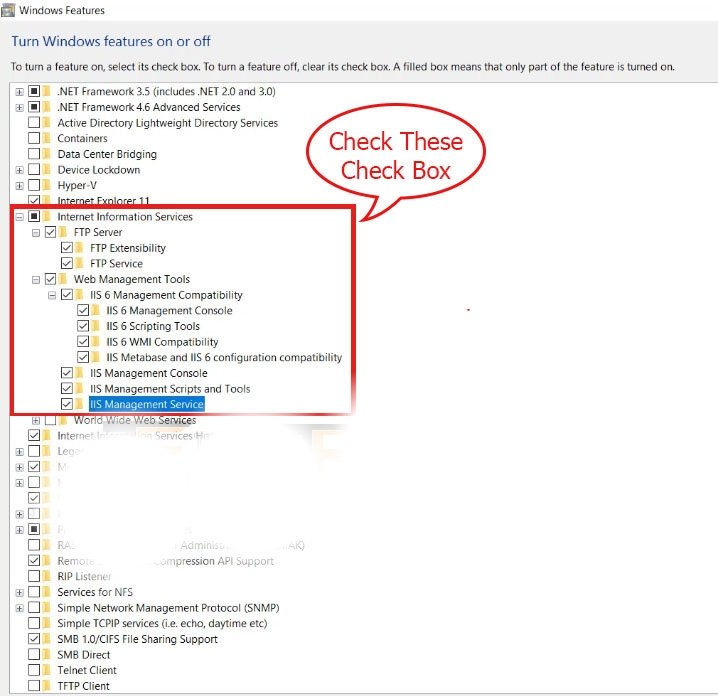
Step:- 5 It will take some time to apply these changes. After these changes we will click on close button then click on OK.
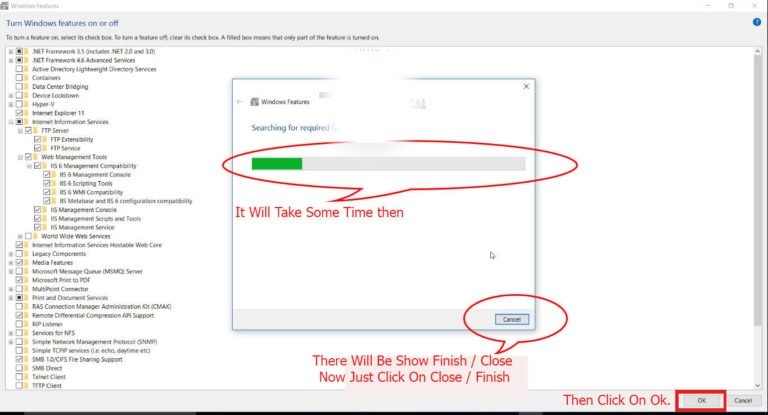
Step:- 6 Now connect your computer with hotspot. open your wifi option then select the hotspot connection name.

Step:- 7 Now check the ip address (open Dos then press ipconfig) then press enter.
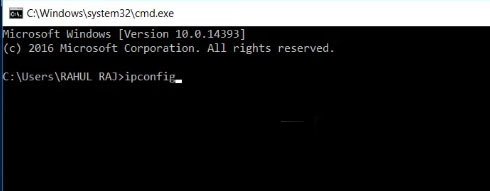
Step:- 8 Then press enter it will show the ip address of wireless LAN adapter Wi-Fi. the IP Address is 192.168.43.17 given by hotspot connection.
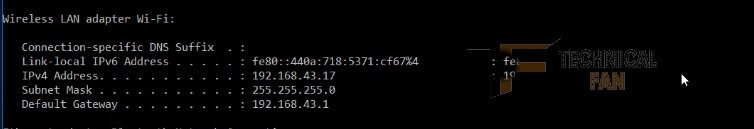
Step:- 9 Now search IIS (Internet Information Services) on computer.
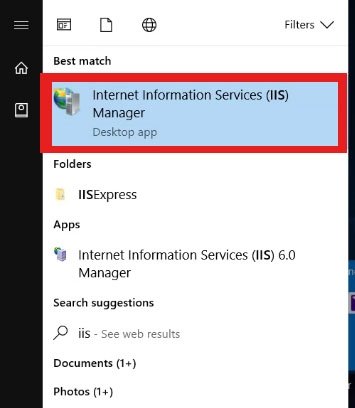
Step:- 10 Now click on left side of down arrow.
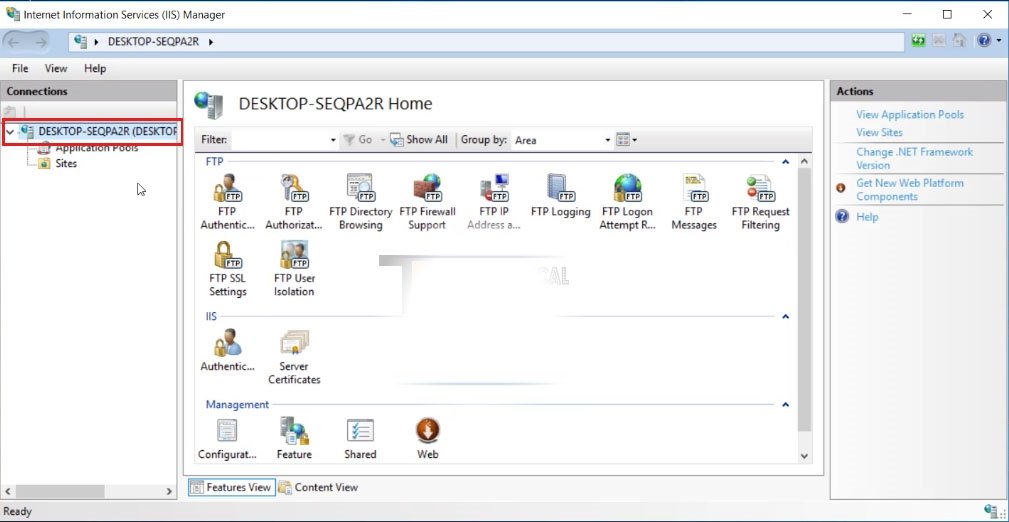
Step:- 11 Now click on Sites then select Add FTP site.
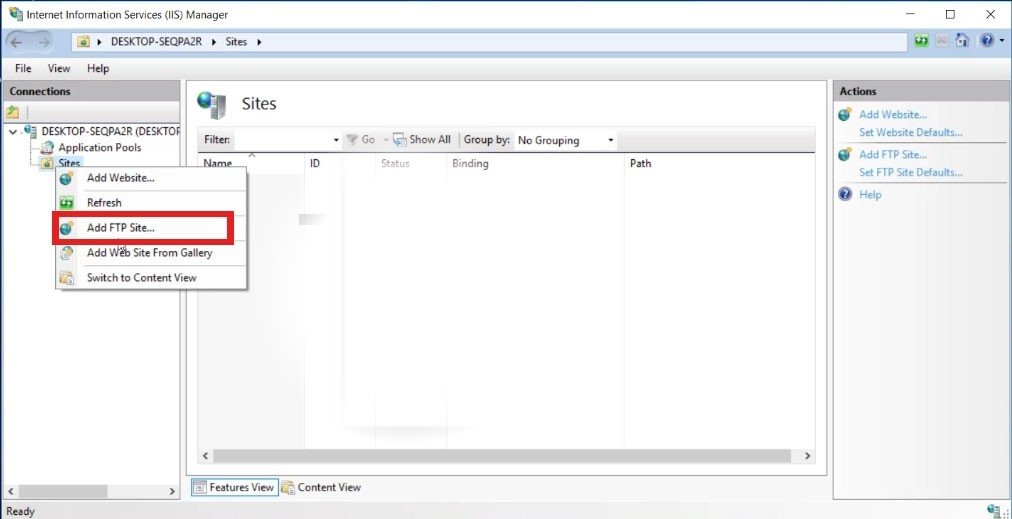
Step:- 12 Now type the name then choose the location of folder which you want to share through FTP.
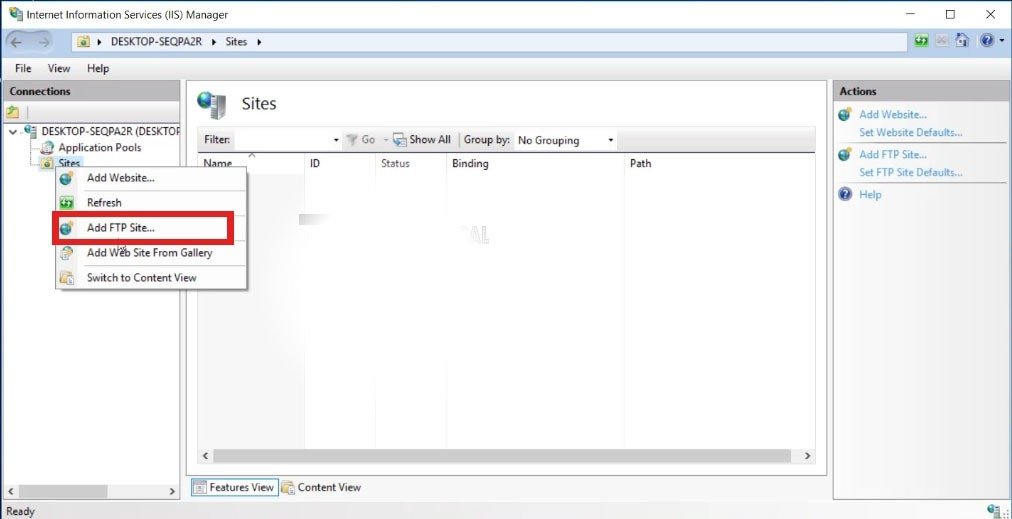
Step:- 13 I am giving my site name technical fan and i have already created folder which i want to share just select the location then click on Next.
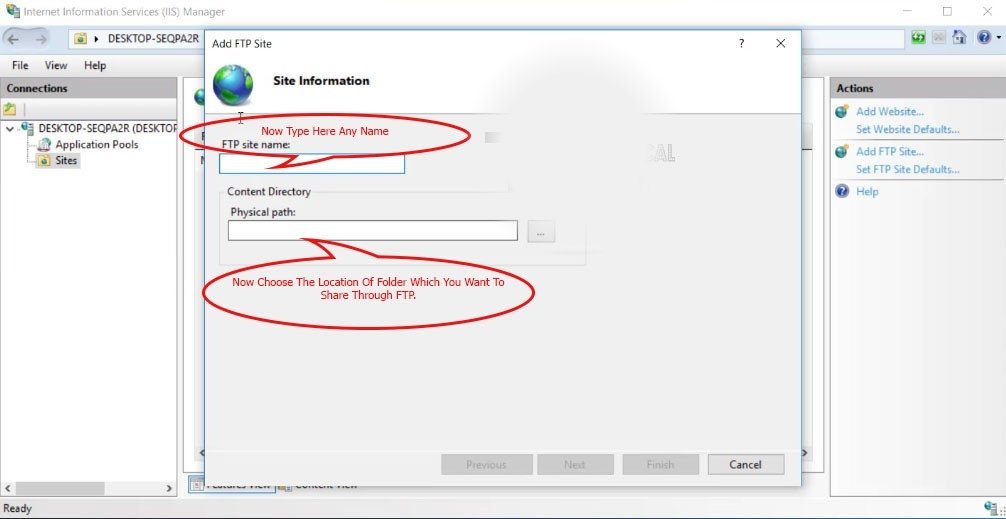
Step:- 14 Now select the IP address (port 21) for FTP. Then select No SSL radio button then click on Next.
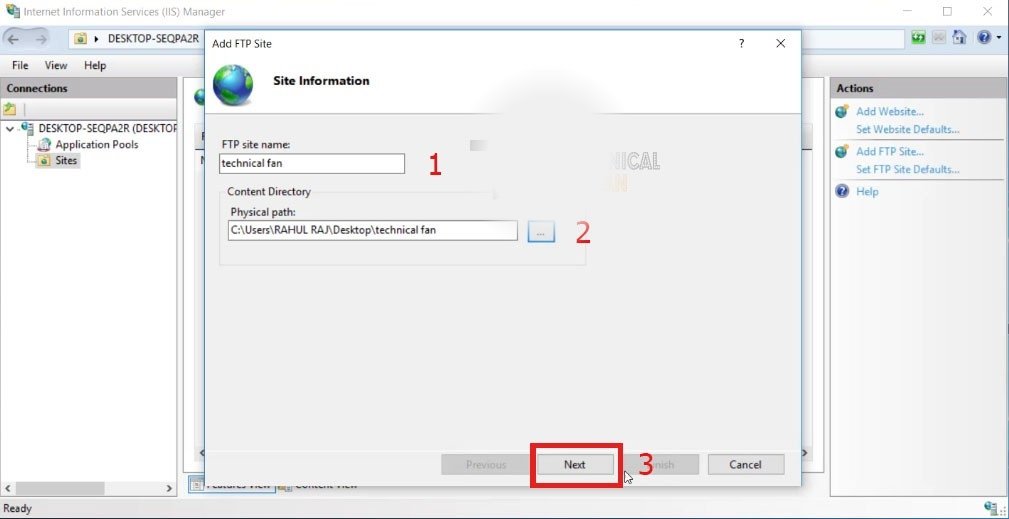
Step:- 15 Now give authentications and permission to user. then click on finish.
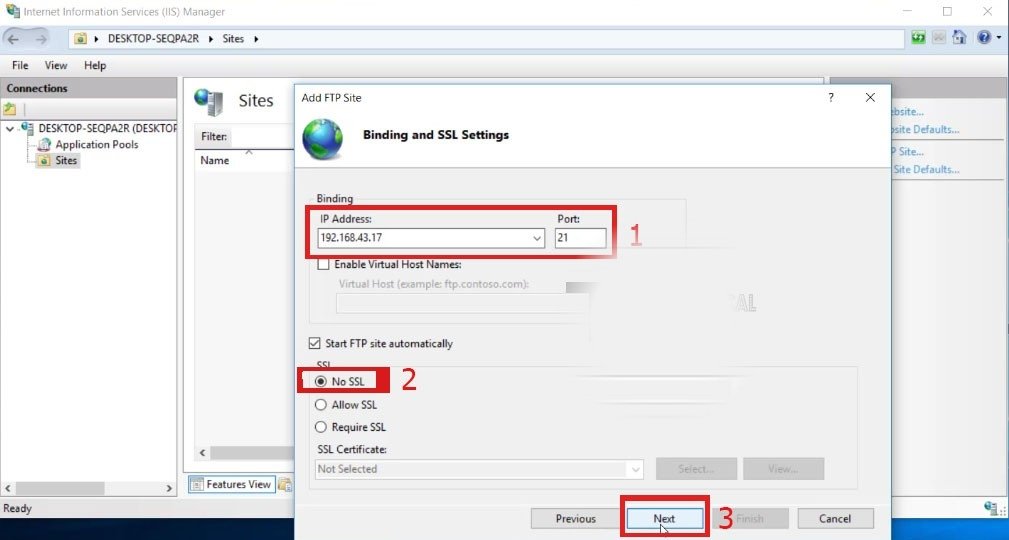
Step:- 16 Now right click on site name then select edit permission.
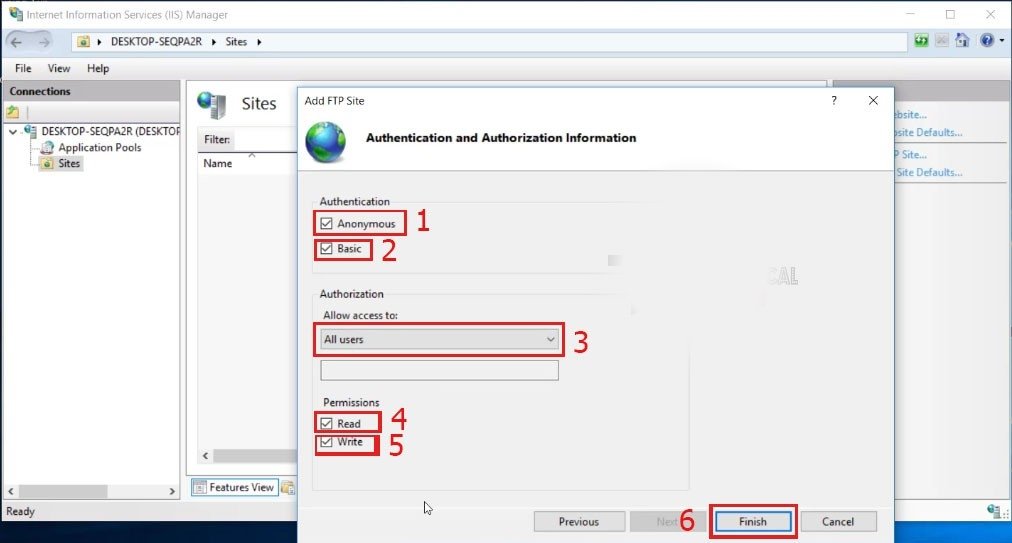
Step:- 17 then select Everyone option and give permission. then click on OK.
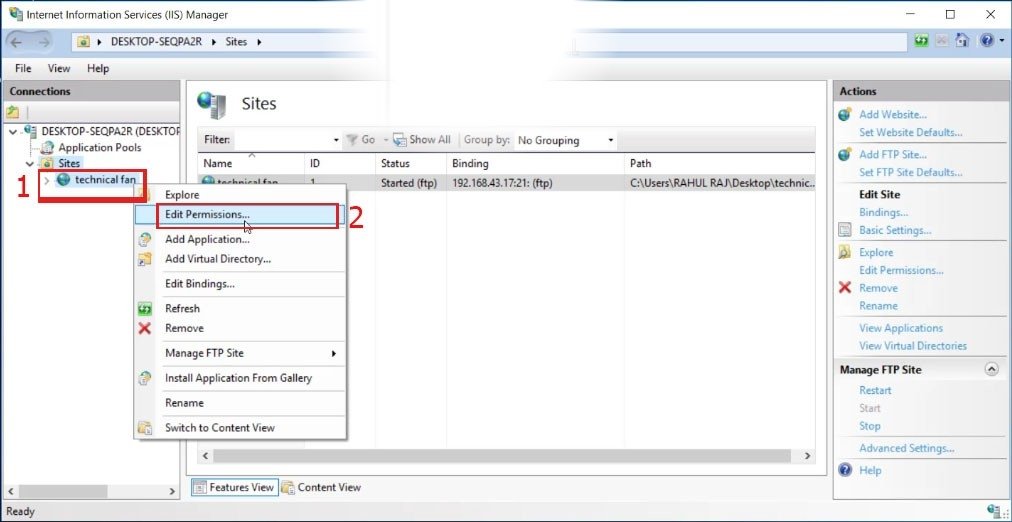
Step:- 18 Now open other device browser and Type ftp://ip address of computer and port no. of ftp like this.